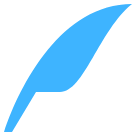<grid>
<grid>是一个分页网格容器。
子组件
支持包括 <div> 在内的任何组件作为自己的子组件。因此,在写一个组件时,推荐外层使用 <div> 作为根容器。
预览效果
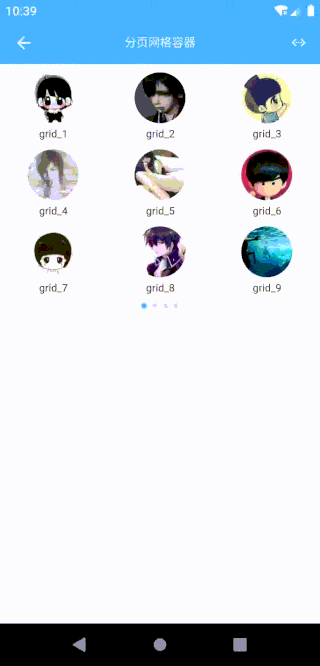
示例代码
<template>
<div class="app">
<grid class="grid">
<div class="grid-item" v-for="item in gridLists">
<image class="item-image" resize="cover"
:src="'https://eeui.app/assets/grid/' + item + '.jpg'"></image>
<text class="item-title">{{item}}</text>
</div>
</grid>
</div>
</template>
<style>
.app {
width: 750px;
flex: 1;
}
.grid {
width: 750px;
height: 570px;
}
.grid-item {
width: 250px;
height: 180px;
align-items: center;
}
.item-image {
margin-top: 10px;
width: 120px;
height: 120px;
border-radius: 90px;
}
.item-title {
width: 250px;
height: 50px;
line-height: 50px;
text-align: center;
}
</style>
<script>
const eeui = app.requireModule('eeui');
export default {
data() {
return {
gridLists: ["grid_1", "grid_2", "grid_3", "grid_4", "grid_5", "grid_6", "grid_7", "grid_8", "grid_9", "grid_10", "grid_11", "grid_12", "grid_13", "grid_14", "grid_15", "grid_16", "grid_17", "grid_18", "grid_19", "grid_20", "grid_21", "grid_22", "grid_23", "grid_24", "grid_25", "grid_26", "grid_27", "grid_28", "grid_29", "grid_30", "grid_31", "grid_32"],
}
}
};
</script>
配置参数
| 属性名 | 类型 | 描述 | 默认值 |
|---|---|---|---|
| row | Number | 设置每页行数 | 3 |
| columns | Number | 设置每页列数 | 3 |
| divider | Boolean | 设置是否显示分隔线 | true |
| dividerColor | String | 设置分隔线颜色 | #E8E8E8 |
| dividerWidth | Number | 设置分隔线尺寸 | 1 |
| indicatorShow | Boolean | 是否显示指示器 | true |
| indicatorShape | Number | 设置指示器形状:0: 矩形、1: 圆形 | 1 |
| indicatorSpace | Number | 设置指示器间距 | 3 |
| selectedIndicatorColor | String | 设置指示器已选颜色 | #3EB4FF |
| unSelectedIndicatorColor | String | 设置指示器未选颜色 | #E0E0E0 |
| indicatorWidth | Number | 设置指示器宽 | 6 |
| indicatorHeight | Number | 设置指示器高 | 6 |
例如:
<grid
ref="reflectName"
row="3"
columns="3"></grid>
事件回调 callback
/**
* 组件加载完成
*/
@ready = function() { ... }
/**
* 项目点击事件
* 返回参数:data = {
page: 1, //点击项目所在页数,从0开始
position: 3, //点击项目所在页的序号,从0开始
index: 12 //点击项目总序列号,从0开始
}
*/
@itemClick = function(data) { ... }
/**
* 项目长按事件
* 返回参数:data = {page:0, position: 1, index: 8}
*/
@itemLongClick = function(data) { ... }
调用方法 methods
/**
* 设置每页行数
* 参数一:每页行数
*/
this.$refs.reflectName.setRowSize(row);
/**
* 设置每页列数
* 参数一:每页列数
*/
this.$refs.reflectName.setColumnsSize(columns);
/**
* 设置是否显示分隔线
* 参数一:true|false
*/
this.$refs.reflectName.setDivider(true);
/**
* 设置分隔线颜色
* 参数一:分隔线颜色
*/
this.$refs.reflectName.setDividerColor(color);
/**
* 设置分隔线尺寸
* 参数一:分隔线尺寸
*/
this.$refs.reflectName.setDividerWidth(width);
/**
* 设置当前页
* 参数一:页码
*/
this.$refs.reflectName.setCurrentIndex(index);
/**
* 获取当前页
* 返回:当前页码
*/
let variable = this.$refs.reflectName.getCurrentIndex();
/**
* 设置是否显示指示器
* 参数一:true|false
*/
this.$refs.reflectName.setIndicatorShow(true);
/**
* 设置指示器形状
* 参数一:0-1,详细看eeui.indicatorShape参数
*/
this.$refs.reflectName.setIndicatorShape(0);
/**
* 设置指示器间距
* 参数一:间距
*/
this.$refs.reflectName.setIndicatorSpace(3);
/**
* 设置指示器已选颜色
* 参数一:颜色代码
*/
this.$refs.reflectName.setSelectedIndicatorColor('#3EB4FF');
/**
* 设置指示器未选颜色
* 参数一:颜色代码
*/
this.$refs.reflectName.setUnSelectedIndicatorColor('#E0E0E0');
/**
* 设置指示器宽
* 参数一:宽
*/
this.$refs.reflectName.setIndicatorWidth(6);
/**
* 设置指示器高
* 参数一:高
*/
this.$refs.reflectName.setIndicatorHeight(6);