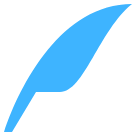<scroll-view>
<scroll-view>是一个列表容器。(android端使用recyler具有回收和复用的能力,可以大幅优化内存占用和渲染性能)
子组件
支持包括
<div>在内的任何组件作为自己的子组件。因此,在写一个组件时,推荐外层使用<div>作为根容器。<scroll-header>:当 <scroll-header> 到达屏幕顶部时,吸附在屏幕顶部。
预览效果
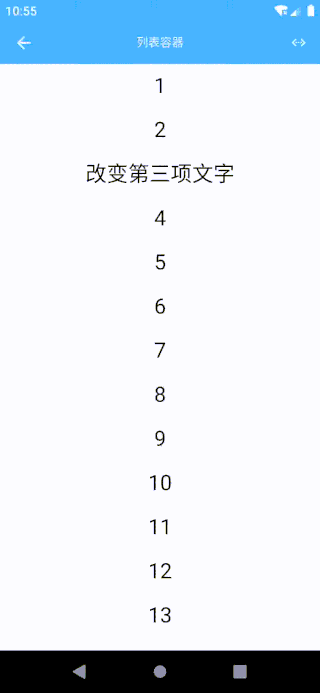
示例代码
<template>
<div class="box">
<scroll-view
ref="reflectName"
class="list"
pullTips="true"
@itemClick="itemClick"
@pullLoadListener="pullLoadListener"
@refreshListener="refreshListener">
<div class="panel" v-for="num in lists">
<div class="panel-item">
<text class="panel-text">{{num}}</text>
</div>
</div>
</scroll-view>
</div>
</template>
<style scoped>
.box {
width="750px;"
flex: 1
}
.list {
width: 750px;
flex: 1
}
.panel {
width: 750px;
height: 100px;
}
.panel-item {
width: 750px;
height: 100px;
background-color: #ff9e14;
flex-direction: column;
justify-content: center;
}
.panel-text {
font-size: 50px;
text-align: center;
}
</style>
<script>
const eeui = app.requireModule('eeui');
export default {
data() {
return {
lists: [],
}
},
mounted() {
for (let i = 1; i <= 20; i++) {
this.lists.push(i);
}
this.$refs.reflectName.setHasMore(true);
//
setTimeout(() => {
this.lists.splice(2, 1, "改变第三项文字")
// splice 详细用法http://www.w3school.com.cn/jsref/jsref_splice.asp
}, 1000);
},
methods: {
itemClick(params) {
eeui.toast("点击了" + (params.position + 1) + "项");
},
pullLoadListener() {
let count = this.lists.length;
if (count >= 100) {
this.$refs.reflectName.setHasMore(false);
return;
}
setTimeout(() => {
for (let i = 1; i <= 20; i++) {
this.lists.push(count + i);
}
this.$refs.reflectName.pullloaded();
eeui.toast("加载" + (count + 1) + "~" + this.lists.length + "数据成功");
}, 1000);
},
refreshListener() {
let newList = [];
for (let i = 1; i <= 20; i++) {
newList.push(i);
}
setTimeout(() => {
this.lists = newList;
this.$refs.reflectName.setHasMore(true);
this.$refs.reflectName.refreshed();
eeui.toast("刷新数据成功");
}, 1000);
},
}
};
</script>
配置参数
| 属性名 | 类型 | 描述 | 默认值 |
|---|---|---|---|
| refreshAuto | Boolean | 初始化自动加载下拉刷新 | false |
| pullTips | Boolean | 是否显示上拉加载更多的提示 | true |
| pullTipsDefault | String | 上拉加载默认的提示语 | 正在加载数据... |
| pullTipsLoad | String | 上拉加载正在加载的提示语 | 正在加载更多... |
| pullTipsNo | String | 上拉加载没有更多的提示语 | 没有更多数据了 |
| itemDefaultAnimator | Boolean | 打开关闭局部刷新默认动画 | false |
| scrollBarEnabled | Boolean | 是否显示滚动条 | false |
例如:
<scroll-view
ref="reflectName"
pullTips: true,
></scroll-view>
事件回调 callback
/**
* 组件加载完成
*/
@ready = function() { ... }
/**
* 项目点击事件
* 返回参数:data = {position: 1}
*/
@itemClick = function(data) { ... }
/**
* 项目长按事件
* 返回参数:data = {position: 1}
*/
@itemLongClick = function(data) { ... }
/**
* 下拉刷新事件
* 返回参数:data = {realLastPosition: 1, lastVisibleItem: 0}
*/
@refreshListener = function(data) { ... }
/**
* 上拉加载更多事件
* 返回参数:data = {realLastPosition: 1, lastVisibleItem: 0}
*/
@pullLoadListener = function(data) { ... }
/**
* 视图滚动事件
* 返回参数:data = {x: 0, y: 100, dx: 0, dy: 3}
*/
@scrolled = function(data) { ... }
/**
* 视图滚动状态发生变化(滚动完成后调用)
* 返回参数:data = {x: 0, y: 100}
*/
@scrollStateChanged = function(data) { ... }
调用方法 methods
/**
* 设置下拉刷新状态
* 参数一:true|false
*/
this.$refs.reflectName.setRefreshing(true);
/**
* 下拉刷新结束标记
*/
this.$refs.reflectName.refreshed();
/**
* 设置下拉刷新是否可用【新】
* 参数一:true|false
*/
this.$refs.reflectName.refreshEnabled(true);
/**
* 设置是否有上拉加载更多的数据
* 参数一:true|false
*/
this.$refs.reflectName.setHasMore(true);
/**
* 上拉加载结束标记
*/
this.$refs.reflectName.pullloaded();
/**
* 打开关闭局部刷新默认动画
* 参数一:true|false
*/
this.$refs.reflectName.itemDefaultAnimator(true);
/**
* 滚动到指定位置
* 参数一:滚动到的位置,0:顶部、-1:底部
*/
this.$refs.reflectName.scrollToPosition(99);
/**
* 平滑滚动到指定位置
* 参数一:滚动到的位置,0:顶部、-1:底部
*/
this.$refs.reflectName.smoothScrollToPosition(99);
scroll-header
当
<scroll-header>到达屏幕顶部时,吸附在屏幕顶部。
scroll-header 示例代码
<template>
<div class="app">
<scroll-view>
<div class="item">
<text style="font-size:24px">占位1</text>
</div>
<scroll-header class="layer">
<text style="font-size:24px">浮动层1</text>
</scroll-header>
<div class="item">
<text style="font-size:24px">占位2</text>
</div>
<scroll-header class="layer">
<text style="font-size:24px">浮动层2</text>
</scroll-header>
<div class="item">
<text style="font-size:24px">占位3</text>
</div>
<div class="item">
<text style="font-size:24px">占位4</text>
</div>
<div class="item">
<text style="font-size:24px">占位5</text>
</div>
</scroll-view>
</div>
</template>
<style scoped>
.app {
width: 750px;
flex: 1
}
.item {
width: 750px;
height: 500px;
background-color: #29B5FF;
justify-content: center;
align-items: center;
border-bottom-width: 1px;
border-bottom-style: solid;
border-bottom-color: #cccccc;
}
.layer {
width: 750px;
height: 90px;
background-color: #E78948;
justify-content: center;
align-items: center;
}
</style>
scroll-header 回调事件
/**
* 状态变更
* 返回参数:data = {status: 'static|float'}
*/
@stateChanged = function(data) { ... }