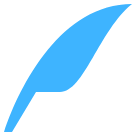<a>
<a>是一个用于实现页面间的跳转或关闭的组件。
子组件
不可以在标签内部直接添加文本,需要使用 <text> 标签来显示文本。
示例代码
<template>
<div class="wrapper">
<a class="button" href="http://g.tbcdn.cn/amte-fe/amte-resource/0.0.8/fast/show_1.js">
<text class="text">去主会场</text>
</a>
<a class="button" href="-1">
<text class="text">关闭</text>
</a>
</div>
</template>
<style scoped>
.wrapper {
align-items: center;
justify-content: center;
}
.button {
width: 350px;
padding-top: 20px;
padding-bottom: 20px;
border-radius: 5px;
background-color: #3eaf7c;
margin-top: 20px;
margin-bottom: 20px;
}
.text {
font-size: 48px;
color: #fff;
text-align: center;
}
</style>
配置参数
| 属性名 | 类型 | 描述 | 默认值 |
|---|---|---|---|
| href | String | 待跳转的页面 URL,-1为关闭当前页面可使用 root:// 表示 src 目录,比如首页: root://pages/index.js | - |
| statusBarColor | String | 状态栏颜色值 | 继承 > #3EB4FF |
| backgroundColor | String | 页面背景颜色 | 继承 > #ffffff |
| 更多参数详见 eeui.openPage 的 params 参数说明 | |||
例如:
<a
href="http://.../xxx.js"
statusBarColor="#ff0000"><text>红色导航栏</text></a>
<banner> →