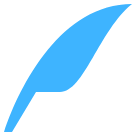meta
meta 模块可用于声明单个页面的元信息,通常是一些页面级别的配置,如容器的显示宽度 (viewport) 等。默认情况下,应用无需修改此配置。
API
setViewport
Weex 容器默认的宽度 (viewport) 是 750px,通过 setViewport 方法可以改变页面的显示宽度,仅对当前页面生效。
setViewport(options)
- @options
width,number,具体数值或"device-width"和"device-height"宏。height,number,具体数据或"device-width"和"device-height"宏。roundOffDeviation0.20.0+ & Android Only,表示layout引擎在布局时会忽略小数点导致的误差;若发现组件拼接处有缝隙,可以将roundOffDeviation设置为false,此时layout引擎将自动填补小数点误差,默认值为 true。
注意
- 需要注意的是:只有在页面渲染开始之前设置 viewport 才会生效。 也就是说,setViewport 方法只能在入口文件中使用,而且要在 new Vue(...) 之前调用;如果是在组件中使用,就只有在渲染到该组件的时候才会执行相应的代码,此时页面已经处于渲染过程中,设置 viewport 将不会再生效。
- 宽度和高度的单位默认是 px,暂不支持其他单位。
示例
入口文件:
// entry.js
import App from './app.vue';
const meta = app.requireModule('meta');
// 配置 viewport 的宽度为 640px
meta.setViewport({
width: 640,
roundOffDeviation: false
});
App.el = '#root';
new Vue(App);
在入口文件中配置了 viewport 的宽度为 640 之后,当前页面中的所有组件都会以 640px 作为满屏宽度。
组件文件:
<!-- app.vue -->
<template>
<div>
<div class="box750">
<text class="text">750</text>
<div class="box640">
<text class="text">640</text>
<div class="box480">
<text class="text">480</text>
</div>
</div>
</div>
</div>
</template>
<style scoped>
.box750 {
width: 750px;
height: 750px;
background-color: #eeeeee;
}
.box640 {
width: 640px;
height: 640px;
background-color: #cccccc;
}
.box480 {
width: 480px;
height: 480px;
background-color: #aaaaaa;
}
.text {
font-size: 50px;
}
</style>
示例 (opens new window)。(由于 http://dotwe.org (opens new window) 目前还不支持配置入口文件,例子中的效果暂时无法在线查看。) 本地开发环境的搭建可以参考:《搭建开发环境》 (opens new window)。
← globalEvent modal →